Address
304 North Cardinal St.
Dorchester Center, MA 02124
Work Hours
Monday to Friday: 7AM - 7PM
Weekend: 10AM - 5PM
Learn how to use Tethermalls’ blockchain escrow service for secure cryptocurrency transactions. This guide explains the step-by-step process of creating an escrow contract on the Tethermalls platform.
A secure transaction, or escrow, is an intermediary mechanism that ensures trust between transaction parties. Tethermalls’ escrow system uses blockchain technology to safely hold the buyer’s funds in a smart contract, releasing them to the seller only when the transaction conditions are met.
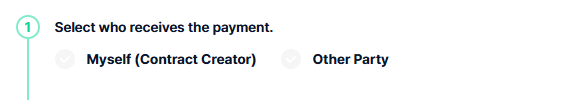
In the first step, you choose who will receive the payment in the escrow transaction:
Choose carefully as this determines the flow of funds in the escrow.
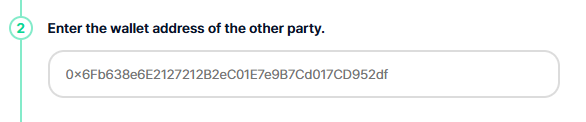
In this step, you enter the cryptocurrency wallet address of your transaction partner:
0x (e.g., 0x6Fb638e6E2127212B2eC01E7e9B7Cd017CD952df)T (e.g., TVoHNgX6b5K6PfnY5o7Ku94V6RXafBScY1)The address must be entered correctly, as typos could result in funds being sent to the wrong address.
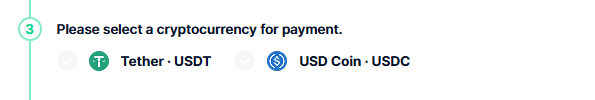
Tethermalls currently supports two stablecoins:
Select your preferred cryptocurrency. Both currencies are available on Ethereum and Tron networks.
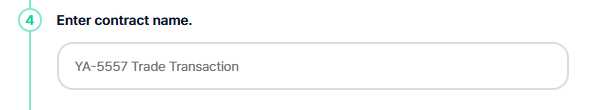
The contract name is used to identify this transaction. Enter a clear and specific contract name that will help you identify it later.
Examples:

The contract details section is where you describe the transaction’s specific conditions, expectations, and deliverables. This information will be crucial reference material if a dispute arises, so write it as detailed as possible.
Content to include:
You can use the rich text editor to organize content clearly with fonts, colors, lists, etc. You can also attach images if necessary.
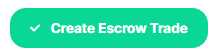
After entering all the information, click the “Create Escrow Trade” button to generate the escrow contract. The system will validate the information you’ve entered and, if everything is correct, create the escrow contract on the blockchain.
For more information or assistance, please contact us through the official Tethermalls Telegram channel (@tethermalls) or email us at [email protected].